rasa-java-client-library
A Java SDK for Rasa Open Source
The rasa-java-client-library wraps the Rasa OpenSource HTTP API and enables you to build your Rasa assistant application with Java.
- Use the comfortable
RasaClientto connect to the Rasa Server and talk to or train your Rasa assistant - Use the flexible
ModelApi,DomainApiandTrackerApito implement additional advanced features, e.g. interactive learning
Version
current version: 0.2.0 (unstable)
Requirements
- java 11 and higher
Installation
Attention!
- This is a GitHub package. You need to authenticate to GitHub Packages first.
- Currently available version
0.2.0is unstable!
Maven
<dependency>
<groupId>io.github.arturkorb</groupId>
<artifactId>rasa-java-client-library</artifactId>
<version>0.2.0</version>
</dependency>
Gradle
dependencies {
implementation 'io.github.arturkorb:rasa-java-client-library:0.2.0'
}
Compatibility with Rasa
| rasa-java-client-library version | compatible Rasa version |
|---|---|
0.2.0 |
>=2.2.0 |
Use Case
Use the rasa-java-client-library if you consider building your Rasa assistant application with Java. A typical architecture of such a Rasa assistant application could look like this:
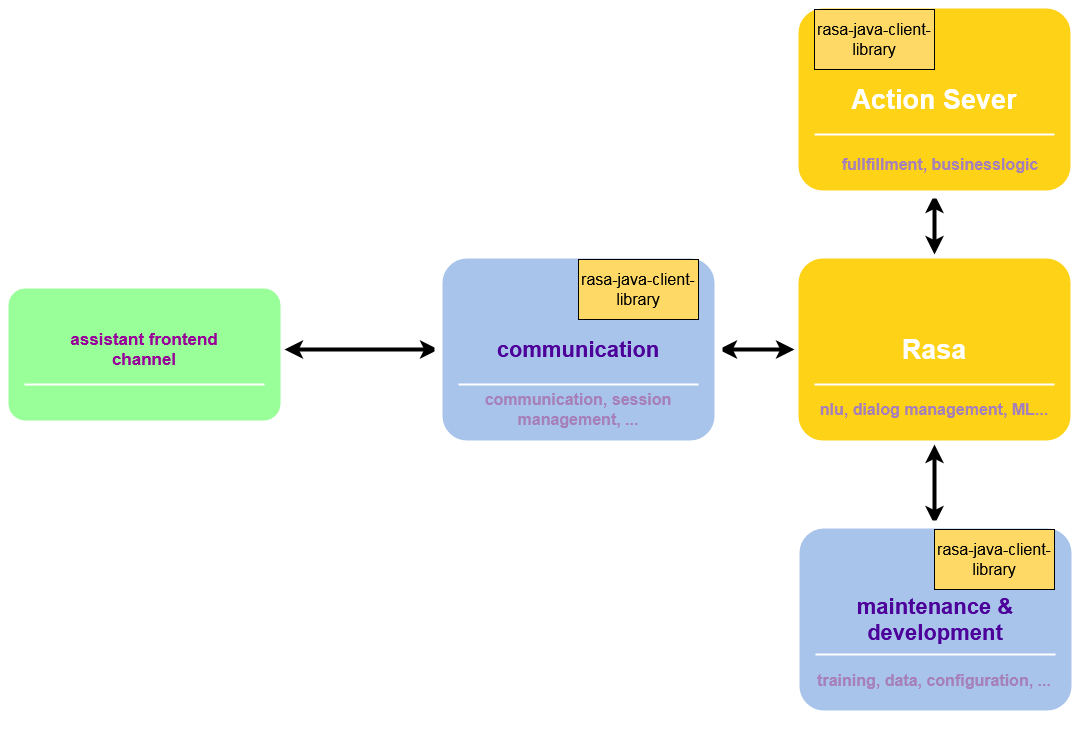
The picture shows in which components the rasa-java-client-library can be used.
- Used in the communication component for talking with the bot and retrieving context (NLU parse results, etc.)
- Used in the maintenance/development component for training and configuration
- Used in Action Service for building response and event objects when executing action
Usage
Examples:
/*RasaClient usage example*/
RasaClient rasaClient = new RasaClient().withBasePath("http://<rasa server url>:5005");
//build your request from your training data
YAMLTrainingRequest yamlTrainingRequest = new YAMLTrainingRequest();
yamlTrainingRequest
.config("<content of 'config.yml' as String>")
.domain("<content of 'domain.yml' as String>")
.nlu("<content of 'nlu.yml' as String>")
.stories("<content of 'stories.yml' as String>")
.rules("<content of 'rules.yml' as String>");
//training
rasaClient.trainModel(yamlTrainingRequest);
//talking
BotAnswer botAnswer = rasaClient.sendMessage("hi", "<user id>");
//context
Context context = rasaClient.sendMessageWithContextRetrieval("hi", "<user id");
ParseResult result = context.getParseResult();
Intent intent = result.getIntent();
/*ServerInformationApi usage example*/
ServerInformationApi serverInformationApi = new ServerInformationApi();
InlineResponse200 version = serverInformationApi.getVersion();
/*DomainApi usage example*/
DomainApi domainApi = new DomainApi();
Domain domain = domainApi.getDomain();
DomainConfig config = domain.getConfig();
/*TrackerApi usage example*/
TrackerApi trackerApi = new TrackerApi();
Tracker conversationTracker = trackerApi.getConversationTracker("<conversation_ID>", "ALL", null);
/*ModelApi usage example*/
ModelApi modelApi = new ModelApi();
ModelRequest modelRequest = new ModelRequest();
modelRequest = modelRequest.modelFile("/app/models/" + "<your model file name>");
modelApi.replaceModel(modelRequest);